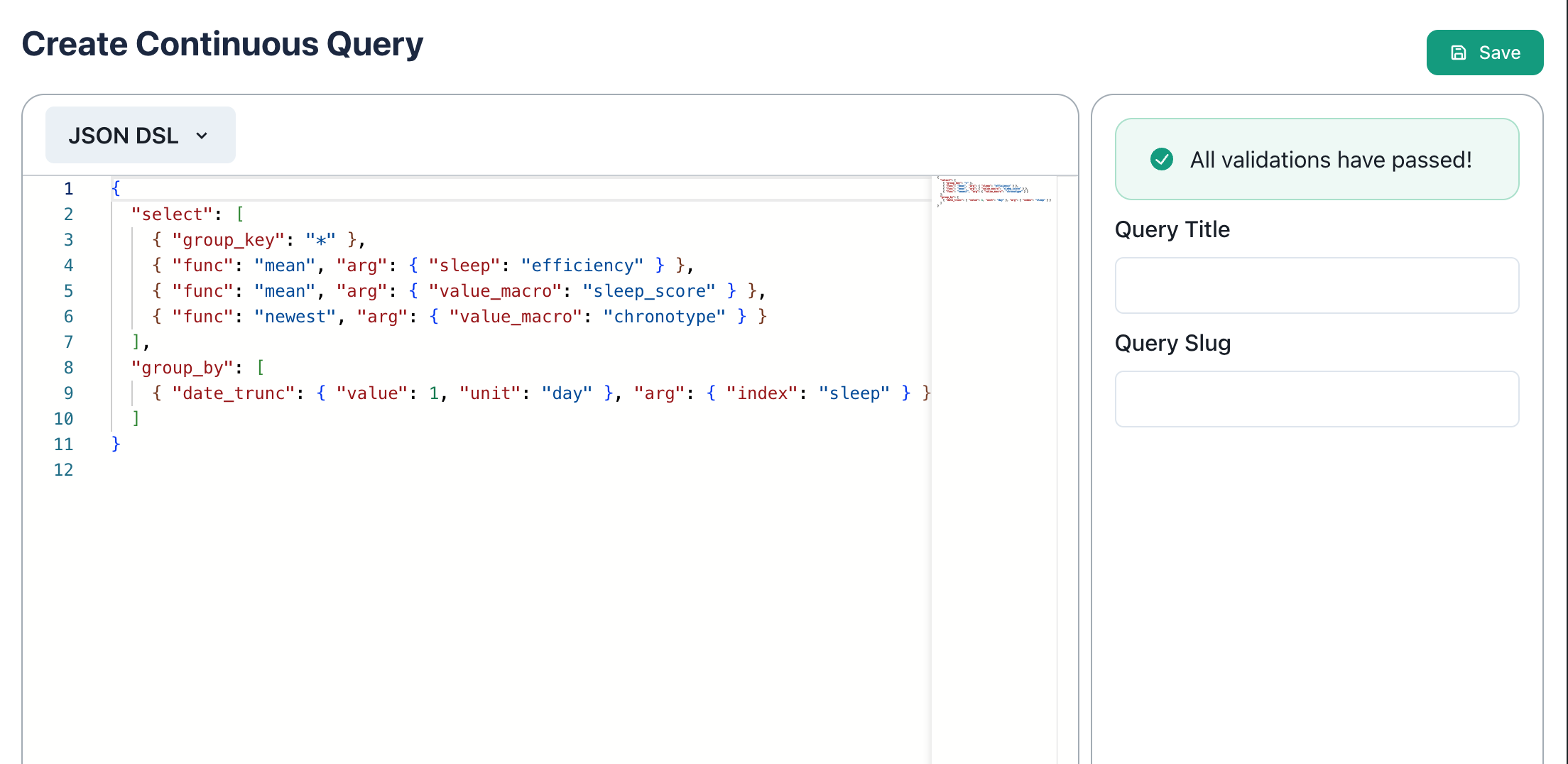Horizon AI Query is in closed beta.Interested in the Horizon AI Query? Get in touch with your Customer Success Manager.
Automatic Evaluation
Automatic Evaluation
Continuous Query runs automatically on all existing and new Users in your Team;
Continuous Change Monitoring
Continuous Change Monitoring
Continuous Query is scheduled intelligently in response to any new data points or updates discovered through device data connections
made through Junction Link and Junction Mobile SDKs.
Result Pushing
Result Pushing
Junction pushes any Continuous Query result table changes to your Webhook or ETL Pipeline destinations.
Result Pulling
Result Pulling
The latest result table can be queried through Junction API at any time.
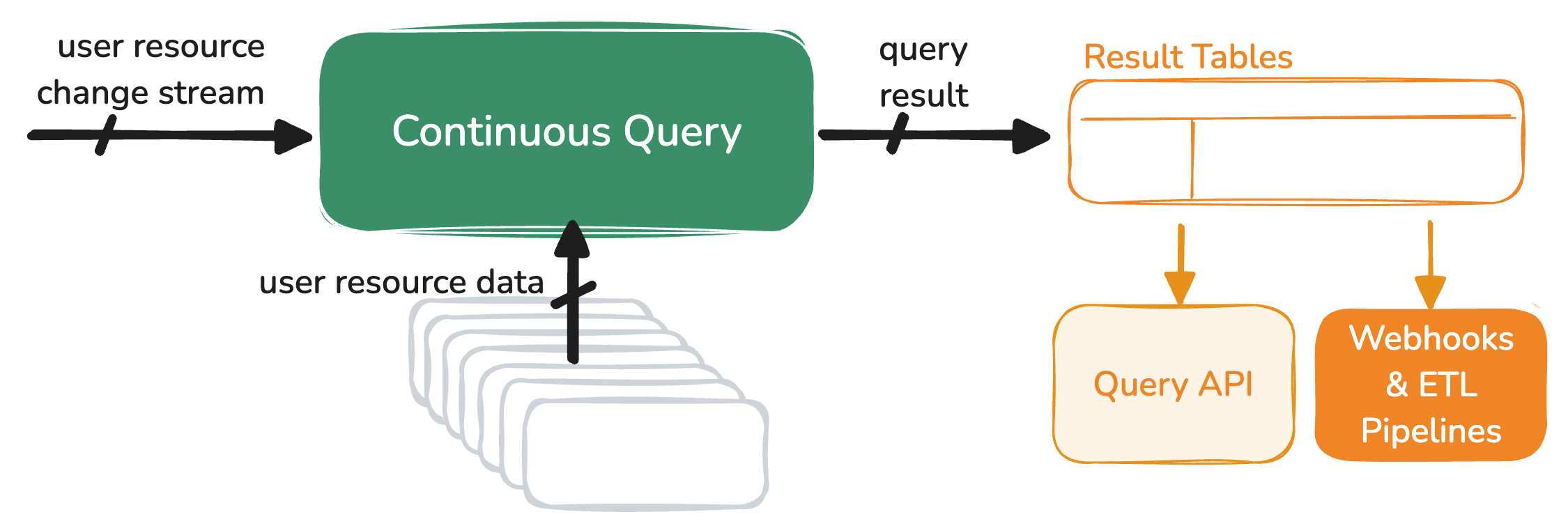
- you need not build your own scalable data pipeline from scratch to ingest, store and aggregate standardized device data.
- you need not poll the Query API to receive query results.
Continuous Query requirements
While Continuous Query uses the same Query DSL as the Query API, some restrictions are in place:- The query must group by a truncated datetime.
- The query must select all group key columns.
Do reach out to us if your use case is hampered by these restrictions.
Subscribing to query result changes
When a Continuous Query is re-evaluated and the result set has changed, Junction sends a Result Table Changed data event to your your Webhook or ETL Pipeline destinations. This data event includes only the delta (new rows or changed rows with respect to the group keys). To re-fetch the whole result set, use the Get Result Table endpoint.Managing your Continuous Queries
You can manage your Continuous Query using our Org Management API: You can also manage them through the Continuous Query section of the Junction Dashboard: