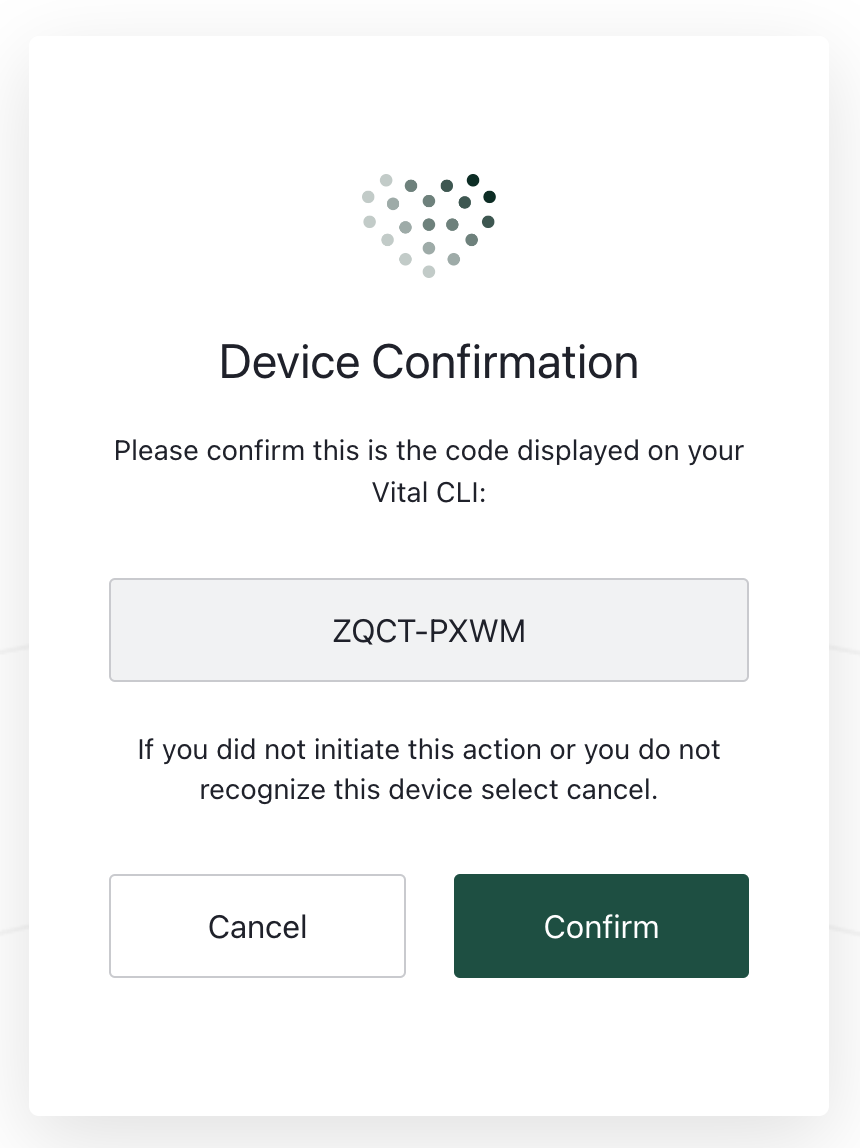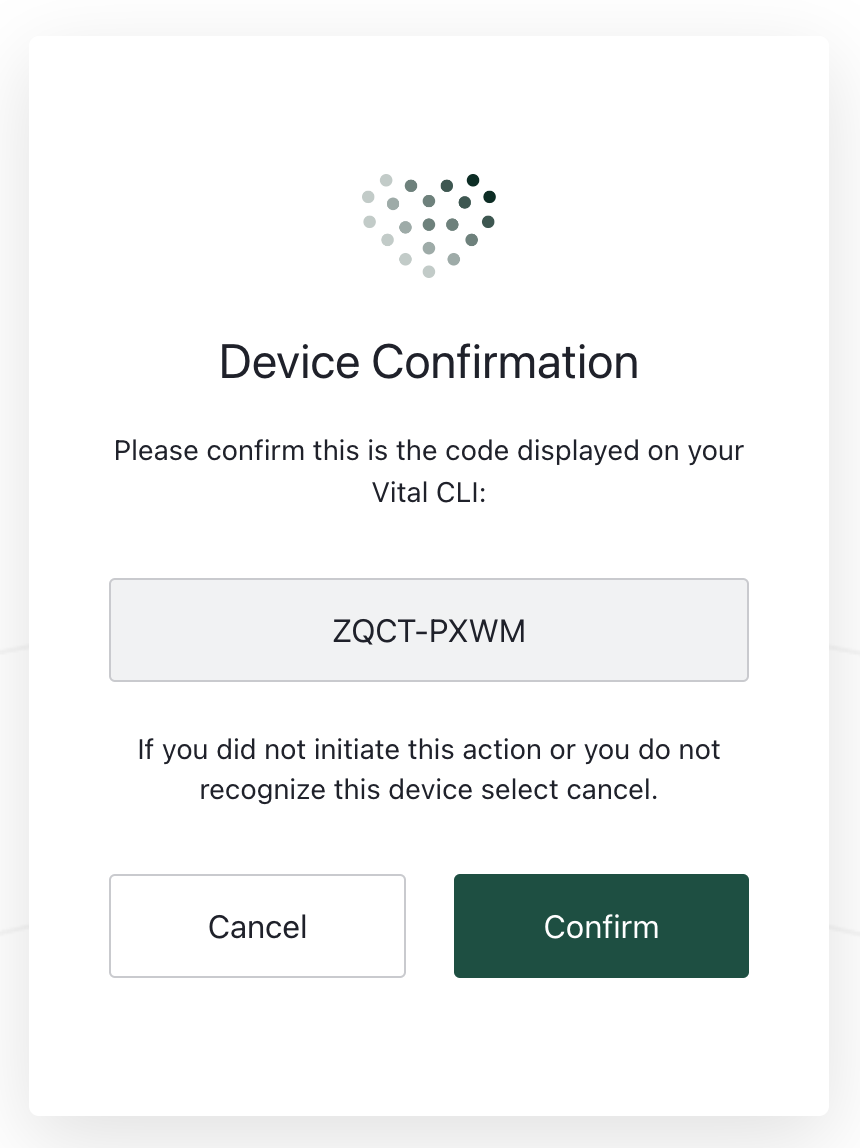The
vital PyPI package (Vital API Python SDK) provides typed bindings
of the Vital API in Python that tracks our OpenAPI Schema.Horizon AI Python SDK is a standalone product offering, separately from the vital PyPI package.Authentication
Deployed Services
Deployed Services
Use the same Vital API Keys your system used to interact with Vital API.To set the Vital API Key for the Horizon AI Python SDK, you can:
- Pass the Vital API Key explicitly to the Horizon AI SDK entity’s constructor (e.g., the Query Executor); or
- Set the Vital API Key as the
VITAL_API_KEYenvironment variable.
Data Scientists and Developers
Data Scientists and Developers
Sign-in locally on your machine with your Junction Dashboard account. You can
do so through the Horizon AI SDK Command Line Tool as detailed below.
Installation
Aggregation API
SDK Command Line Tool
Start the device authentication process
Create the Call the
~/.vitalx directory, and grant it execute permission. The SDK requires execute
permission to maintain a file lock.auth login CLI subcommand on the vitalx-cli package to start the authentication
process.Sign in with your Junction Dashboard account
You would be prompted in your default web browser to sign-in to the Junction Dashboard.
You will then be asked to confirm the device authorization.