Overview
Vital supports two ways to connect to LibreView for Abbott CGMs:| Provider Slug | Remarks |
|---|---|
abbott_libreview | Connect via LibreView patient account in any region. |
freestyle_libre | Connect via regional LibreView practices (Vital-managed, or custom practices). |
freestyle_libre for practice-based connections
With the freestyle_libre integration, users have to share/connect their LibreView patient account
with either Vital’s LibreView practice, or a custom practice of yours.
Vital accesses the patient CGM data as a member of the LibreView practice.
abbott_libreview for patient-based connections
With the abbott_libreview integration, users can connect their Abbott CGM devices simply by signing in
with their LibreView patient account. Vital accesses the patient CGM data as their personal account.
- You would not need to maintain any LibreView practices.
- You would not need to instruct your users to connect their account to a LibreView practice, before they can attempt to connect via Junction Link.
⚠️ Prepare for regular disconnection with abbott_libreview
Patient-based connections through abbott_libreview may disconnect at least once a year due to password rotation enforcement.
You can observe the error state through:
- the Provider Connection Error event; and
- the Get User Connections endpoint.
| Error Type | Remarks |
|---|---|
provider_credential_error | The patient has changed their password. They need to re-connect with the new password via Junction Link. |
provider_password_expired | Login is blocked due to password expiration. Once the patient has changed their password, they need to re-connect with the new password via Junction Link. |
- Sign into the LibreLink app or the LibreView web portal.
- Update their account passwords.
- Use the Junction Link Widget or your custom widget to re-establish the
abbott_libreviewconnection.
LibreView data use floating time basis
All LibreView (Freestyle Libre) data are in floating time basis. Please go through the Timestamps and Time Zones guide to understand the implications, as well as how to properly handle floating time data.Libre Notes Timeseries
LibreView, in addition to standard CGM data, provides insights manually added by the user. This data is available in the following types:note: A general note added by the user, often providing context for other entries.carbohydrates: Grams of carbohydrates logged by the user.insulin_injection: Units of insulin injected by the user, categorized as eitherrapid_actingorlong_acting.
Timestamps for these events have hourly granularity and are marked with the beginning of the hour.
Connecting a LibreView patient account (abbott_libreview)
Junction Link Widget
Abbott LibreView is automatically available as an option in the Junction Link Widget.Junction Link API (custom widget)
If you intend to build a custom widget on top of the Junction Link API, Abbott LibreView is exposed as a password provider:Generate a Link Token
Start the linking process by generating a short-lived Link Token.
Submit username and password
Submit the username and password of the LibreView patient account to the Link Password Provider endpoint.
You need not specify any region in your request. Vital will match the correct LibreView region transparently.Important: Abbott LibreView linking can take longer than other providers. We recommend configuring an extended client-side timeout (up to 60 seconds) when making this Link request. If your timeout is shorter, linking may fail even when credentials are valid.
Handle the multi-factor authentication request
The Link Password Provider endpoint responds with
state: "pending_provider_mfa",
alongside the MFA method being used, as well as a MFA hint.This means the user must complete multi-factor authentication before Vital can establish the connection. You should prompt the user
to input the verification code they received out-of-band.Submit the MFA Code
Submit the MFA code to the Complete Password Provider MFA endpoint.
You must use the same Link Token you generated in Step 1.
Setting up practice-based connections (freestyle_libre)
Adding users to a Practice
When integrating with Vital, you have two options: use Vital’s practice, or yours. We call the latter a custom practice. Depending on the approach, you need to instruct your user’s to connect their Libre account to a practice. This allows Vital to start pulling data from their account. This is done through the Libre app: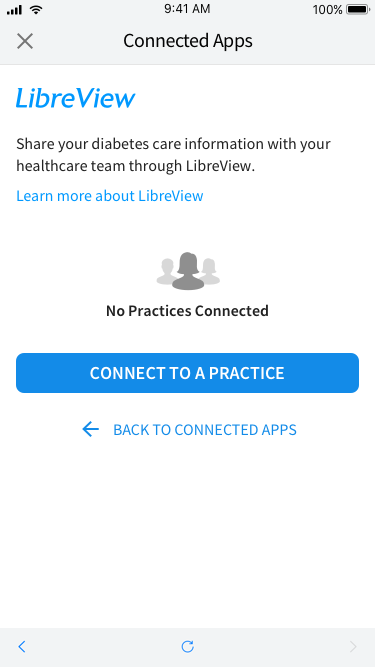
Supported Regions
🇺🇸 Vital US region
| Region Code | Region |
|---|---|
ca | Canada |
hk | Hong Kong |
in | India |
kr | South Korea |
ph | Philippines |
sg | Singapore |
tw | Taiwan |
us* | United States |
🇪🇺 Vital EU region
| Region Code | Region |
|---|---|
ar | Argentina |
at | Austria |
au | Australia |
be | Belgium |
bh | Bahrain |
br | Brazil |
ch | Switzerland |
cl | Chile |
co | Colombia |
cz | Czechia |
de | Germany |
dk | Denmark |
eg | Egypt |
es | Spain |
fi | Finland |
fr | France |
gb* | United Kingdom |
gr | Greece |
hk | Hong Kong |
hr | Croatia |
ie | Ireland |
il | Israel |
in | India |
it | Italy |
jo | Jordan |
kr | South Korea |
kw | Kuwait |
lb | Lebanon |
lu | Luxembourg |
mx | Mexico |
nl | Netherlands |
no | Norway |
nz | New Zealand |
om | Oman |
ph | Philippines |
pl | Poland |
pt | Portugal |
qa | Qatar |
sa | Saudi Arabia |
se | Sweden |
sg | Singapore |
si | Slovenia |
sk | Slovakia |
tr | Türkiye |
tw | Taiwan |
za | South Africa |
Bring Your Own Practice
freestyle_libre custom practice connections is available for the Scale plan.Obtain the Vital practice email address
Get in touch with Vital Support to request the region-specific Vital practice email address.
Invite the Vital practice
Invite the Vital practice email address to join your LibreView practice as a Care Team Admin.
Using Vital Practices
You can use a Vital practice to test the integration with Freestyle Libre.
This modality is available to all subscriptions.
| Environment | Practice Name |
|---|---|
| Sandbox | tryVital-sandbox |
| Production | tryVital |
Junction Link Widget
To connect your user to Vital via the Link Widget you can follow the guide here.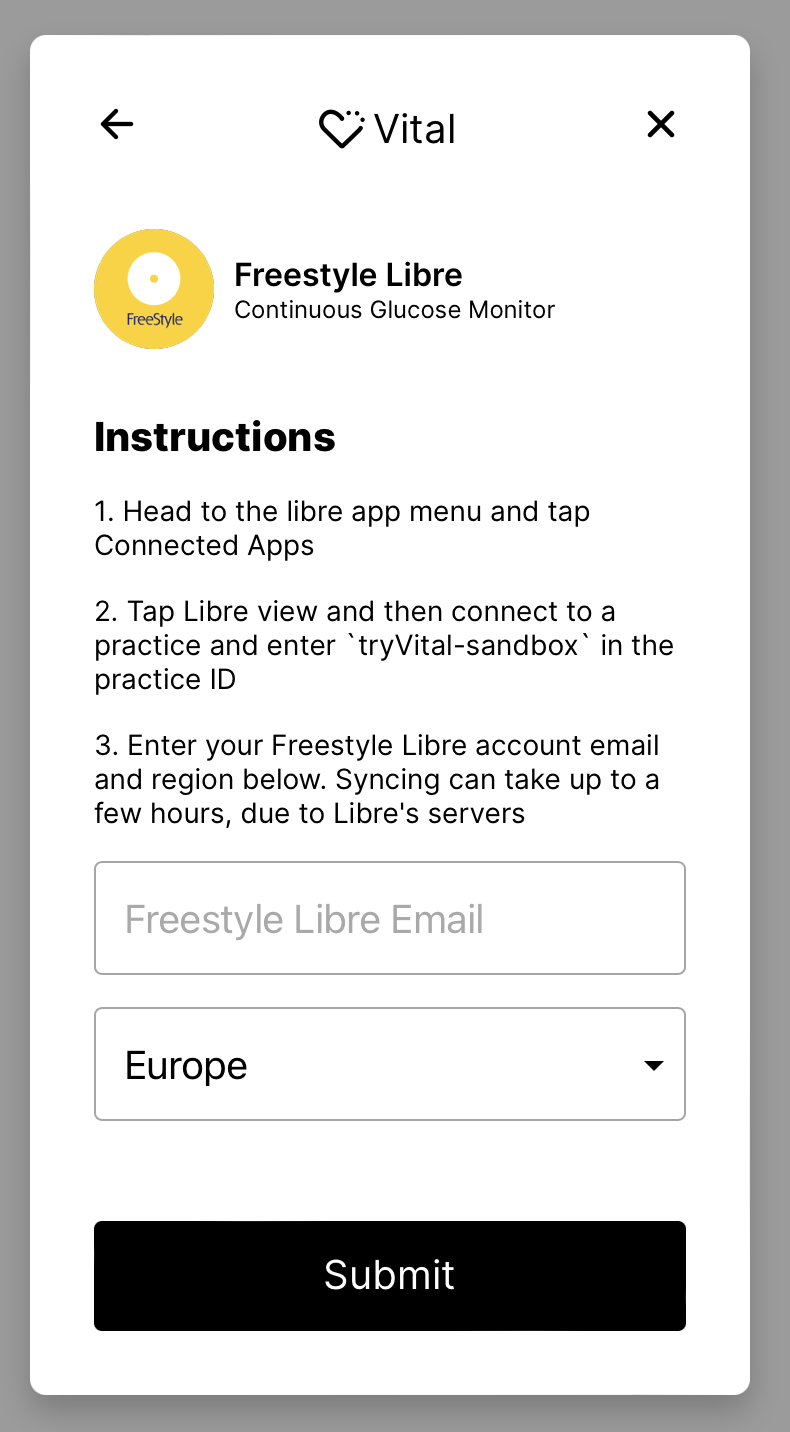
Junction Link API (custom widget)
- To connect to Freestyle Libre, you must create a Junction Link token.
- Libre is an email provider. This means that when connecting a user we have to use the connect email provider method, passing in the email of the user’s Libre account and region in short form.