normal, the marker value is inside the lab reference range.abnormal, the marker value is outside the lab reference range.critical, the marker value falls in the critical range for that marker, which can be life-threatening.
interpretation field for results, both in each individual marker and the overall results object:
Resuls Object
interpretation field, there is also the status field, which can assume the values of final or partial, as the critical results are notified as soon as they’re available, not all tests are guaranteed to have been processed by the lab.
For critical results, the laboratory will contact a physician, so they can provide further information to the patient. The physician called is the Vital assigned physician. They act as the ordering physician when placing the order. After the call is made, and Vital has received the results from the laboratory, a labtest.result.critical event is sent. The webhook payload contains the following information:
Critical Results Webhook Payload
GET /order/{order_id}/result endpoint to fetch the raw results.
You can test the webhook event by using the Junction Dashboard Webhooks section,
where you can register an endpoint and subscribe to the labtest.result.critical event.
The following images show what the screen should look like after you have an endpoint registered
and have selected the Testing section inside the endpoint configurations.
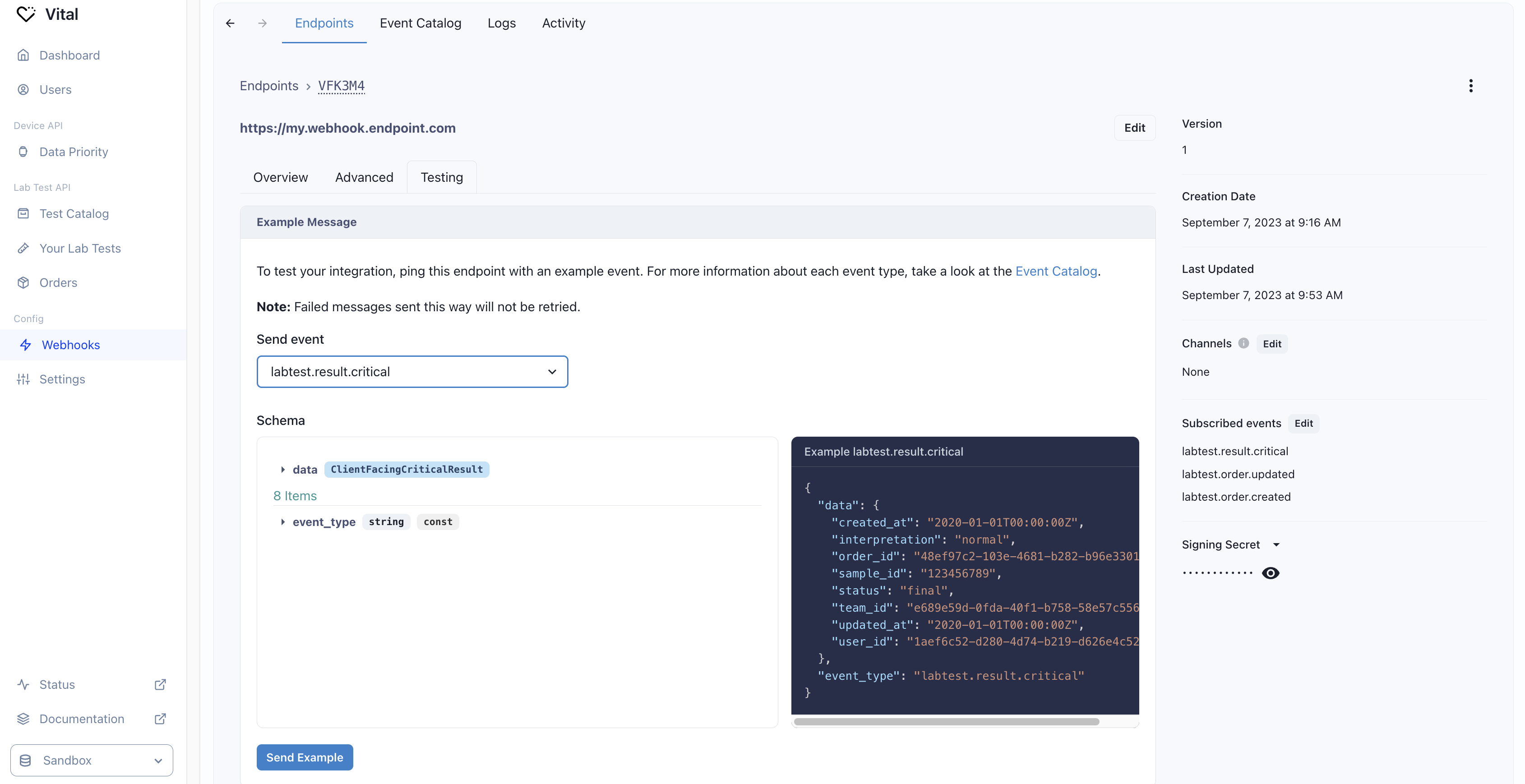
Send Example button and should receive a HTTP call in the registered url.